Weka Tutorial
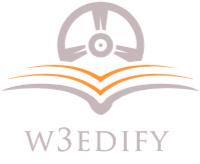
Description
Weka is a comprehensive software that lets you to preprocess the big data, apply different machine learning algorithms on big data and compare various outputs. This software makes it easy to work with big data and train a machine using machine learning algorithms. This tutorial will guide you in the use of WEKA for achieving all the above requirements.
This tutorial suits well the needs of machine learning enthusiasts who are keen to learn Weka. It caters the learning needs of both the beginners and experts in machine learning.
This tutorial is written for readers who are assumed to have a basic knowledge in data mining and machine learning algorithms.
If you are new to these topics, we suggest you pick up tutorials on these before you start your learning with Weka.
What you'll learn
Become a UX designer.
You will be able to add UX designer to your CV
Become a UI designer.
Build & test a full website design.
Create your first UX brief & persona.
How to use premade UI kits.
Create quick wireframes.
Downloadable exercise files
Build a UX project from beginning to end.
Learn to design websites & mobile phone apps.
All the techniques used by UX professionals
You will be able to talk correctly with other UX design.
Requirements
- You will need a copy of Adobe XD 2019 or above. A free trial can be downloaded from Adobe.
- No previous design experience is needed.
- No previous Adobe XD skills are needed.
Course Content
Instructor
W3edify Infotech
President of Sales
You May Like
10,000+ unique online course list designs

Student Feedback