Sublime Text Tutorial
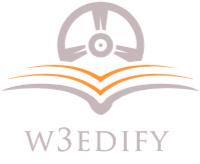
Description
Sublime Text editor is a sophisticated text editor which is widely used among developers. It includes wide features such as Syntax Highlight, Auto Indentation, File Type Recognition, Sidebar, Macros, Plug-in and Packages that make it easy for working with code base. This tutorial gives you a comprehensive coverage of concepts of Sublime Text and makes you comfortable to use it in your software development projects.
The target audience of this tutorial are developers of JavaScript and Python. Web developers who are looking for suitable Text editor like IDE will also benefit from this tutorial. After the completion of this tutorial, you will have an in-depth knowledge of Sublime Text editor.
Before you proceed with this tutorial, we assume that you have a basic understanding of usage of various Text editors like Visual Studio code, PyCharm for Python and Integrated Development Environment (IDE) like NetBeans. You will understand this tutorial better if you have a basic knowledge of text editors.
The current version of Sublime Text editor is 3.0 and is compatible with various operating systems like Windows, Linux and MacOS.
What you'll learn
Become a UX designer.
You will be able to add UX designer to your CV
Become a UI designer.
Build & test a full website design.
Create your first UX brief & persona.
How to use premade UI kits.
Create quick wireframes.
Downloadable exercise files
Build a UX project from beginning to end.
Learn to design websites & mobile phone apps.
All the techniques used by UX professionals
You will be able to talk correctly with other UX design.
Requirements
- You will need a copy of Adobe XD 2019 or above. A free trial can be downloaded from Adobe.
- No previous design experience is needed.
- No previous Adobe XD skills are needed.
Course Content
Instructor
W3edify Infotech
President of Sales
You May Like
10,000+ unique online course list designs

Student Feedback